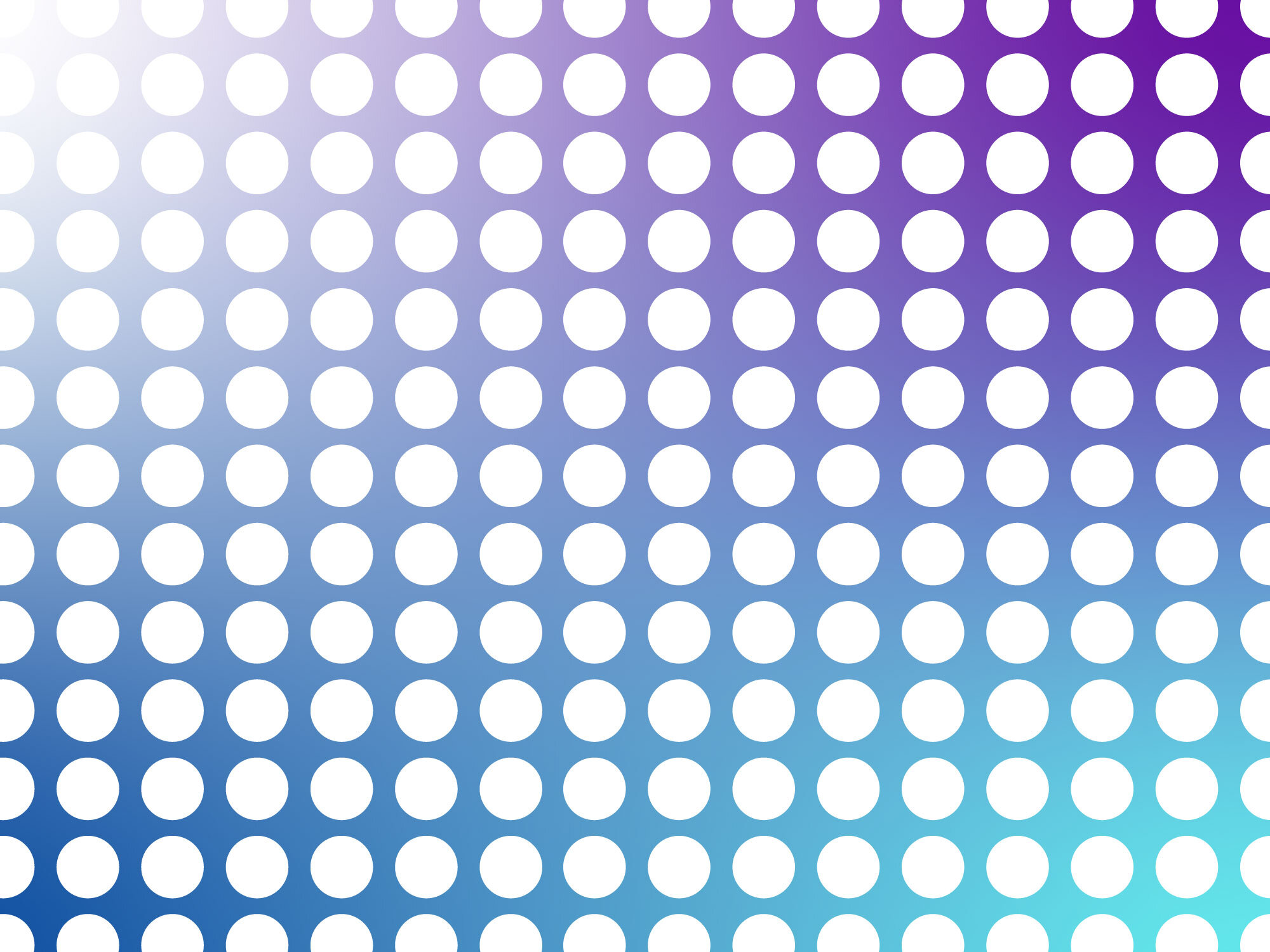
CODING DOJO
Part of Wheelworks Digital Academy
Are you interested in video games?
Want to learn how to make one?
Wheelworks is delighted to deliver special Coding Dojo workshops for anyone interested in learning the latest in tech, building a practical project and socialising online with like minded people your age.
Whether you’re new to game coding or are an enthusiast already who wants to learn more, these short courses are a perfect introduction to game design & coding.
Current Coding Dojo Sessions
Diverse Youth Group
Using PlayCanvas participants will learn how to work in a 3D platform and build a 3D environment which they can fill with objects and move around in.
No of sessions: 5
Capacity: 10 – 12 young people
Age: 10 – 16 years old
Time: 15:00 – 16:00
Platform: Zoom
Date: 26th – 30th October
This is a first come first served basis and classes are restricted to 12 people. If you would like to register or find out more information, please contact info@diverseyouthni.com, diverseyouthni@gmail.com or contact 0755 7885 323
Previous coding dojo session Example
We start with learning programming fundamentals in a fun way by modifying pre-existing games, and then move on to principles of game design like making use of sprites, cloning, background animations, sounds and images.
Along the way you’ll make several interactive single-player and multi-player games. You’ll finish by using your newfound skills to design your own game in a style of your choice.
Day One: Logging in to Open Processing and first steps in drawing shapes on screen. Learning about co-ordinates and drawing simple shapes.
Day Two: Introducing variables and functions to draw objects at different locations on the screen.
Day Three: Colouring in, learning how computers deal with colour and using this to create colourful programs. We create a colourful rainbow and learn how to draw text to create an online stay at home save lives poster.
Day Four: Making things move, using everything we learnt in weeks one and two we’ll make a simple ball move across the screen.
Day Five: Interactivity — we’ll use the computer keyboard to make our programs responsive and game like. Using everything we’ve learnt so far we’ll take our moving ball and introduce bats.
Finishing up, using what we learnt about variables and text we’ll add scoring system to re-create the first video game “PONG”.


